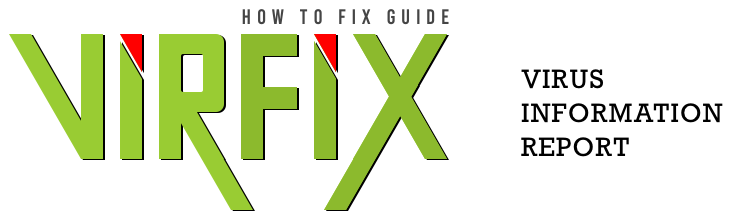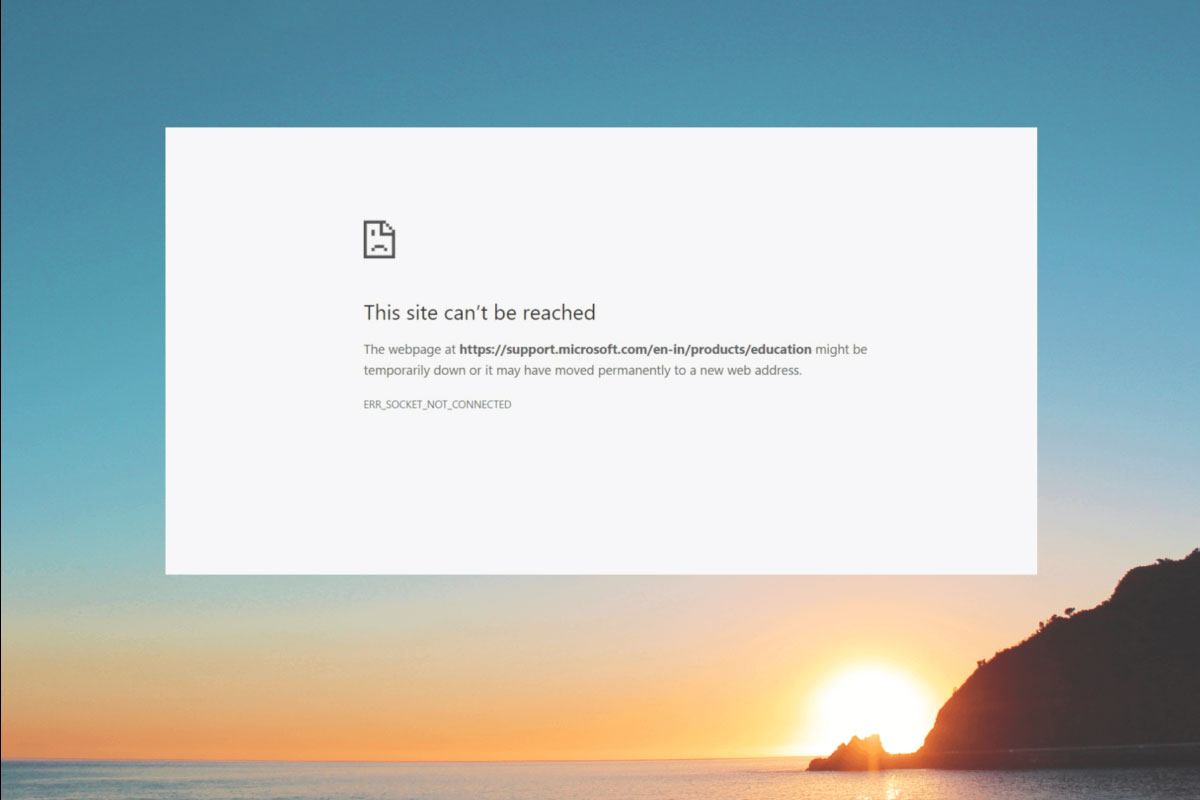Creating a website can be a great way to showcase your services, products, or portfolio. In this article, we’ll go over how you can quickly and easily create a website.
Step 1: Choose a Domain Name and Webhosting Service
The first step to creating a website is to choose a domain name and web hosting service. This will be the foundation of your website, so make sure to choose something that is memorable and easy to type.
Here are some tips to help you choose the perfect domain name:
- Choose a name that is easy to remember and type
- Avoid using numbers, hyphens, and other symbols in the domain name
- Make sure the domain name is relevant to your website
When it comes to choosing a webhosting service, it’s important to make sure that the service is reliable and has great customer service. Here are some tips to help you find the right webhosting service:
- Look for a service that offers a money-back guarantee
- Check to see if the webhosting service has any reviews or ratings online
- Compare the features and prices of different webhosting services
- Make sure the webhosting service offers reliable technical support
Step 2: Design Your Website
Now that you have your domain name and webhosting service, it’s time to design your website. This is where you’ll get to be creative and express yourself with your visuals. If you’re not familiar with coding, there are many user-friendly website builders available that make it easy to create a website without any coding knowledge.
You can choose from a wide range of pre-made templates and themes, or you can customize your own. You can add images, text, and videos to create a unique look for your website. You can also add plugins and widgets to enhance the functionality of your website.
The website builder will also offer options for customizing the navigation menus, colors, fonts, backgrounds, and other elements. This will help you create a website that reflects your brand and makes it easier for visitors to find what they’re looking for.
If you want to add more advanced features, such as e-commerce or a blog, you can use plugins or extensions to easily add them to your website. You can also hire a web developer to do custom coding for you.
Step 3: Add Content to Your Website
Once your website is designed, it’s time to add content. This includes text, images, videos, and other media that will help to tell the story of your website. Make sure to include relevant keywords and phrases that will help your website rank higher in search engine results pages (SERPs).
Text
Adding text to your website is one of the most important steps. It helps to share your story and provide valuable information to your visitors. Make sure to include keywords and phrases that are relevant to your website and its content. Additionally, try to write in a friendly voice that will engage your readers.
Images and Videos
Including images and videos can help to bring your website to life. Choose images and videos that are relevant to your story and are of high-quality. Additionally, make sure to include captions and descriptions for the images and videos to help them show up in SERPs.
Other Media
You can also add other types of media to your website, such as audio, PDFs, and more. These can help to provide additional information to your visitors and can also help to improve your website’s search engine optimization (SEO).
Optimizing for SEO
When adding content to your website, make sure to optimize it for SEO. This includes adding relevant keywords and phrases, including alt text for images, and using structured data. Additionally, make sure to include internal links to other pages on your website and external links to other websites. This will help to improve your website’s ranking in SERPs.
Step 4: Optimize Your Website for Mobile Devices
In today’s world, it’s more important than ever to make sure your website is optimized for mobile devices. This means making sure that your website is responsive and looks great on all screen sizes.
You should also make sure that your website loads quickly on both desktop and mobile devices. To do this, you can use tools such as Google’s PageSpeed Insights to test your website’s loading speed and make adjustments as necessary.
Tips for Optimizing Your Website for Mobile Devices
- Optimize images by compressing them and using the correct image formats.
- Minify JavaScript and CSS code to reduce the size of your website.
- Eliminate render-blocking resources to improve page loading speed.
- Enable browser caching to reduce the amount of data downloaded for repeat visitors.
- Keep your website design simple and avoid using too many large or complex elements.
By following these tips, you’ll be able to ensure that your website looks great and loads quickly on both desktop and mobile devices.
Publish and Promote Your Website
Finally, it’s time to publish and promote your website. This is where you’ll be able to let the world know about your new website.
Promotion Strategies
You can use different strategies to promote your website. Here are some of the most popular ones:
- Social media
- Email marketing
- Search engine optimization (SEO) tactics
- Other promotional strategies
You can use one or a combination of these strategies to get the word out about your website. For example, you can create a social media strategy and use the various social networks to spread the word about your website.
You can also use email marketing to reach potential customers. This is an effective way to keep your customers informed about the latest updates to your website.
Finally, you can use SEO tactics to ensure that your website is easily discoverable by search engines. This will help you get more organic traffic to your website.