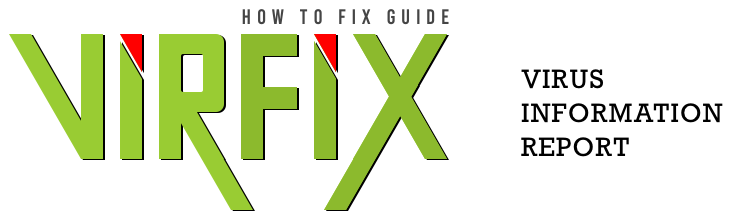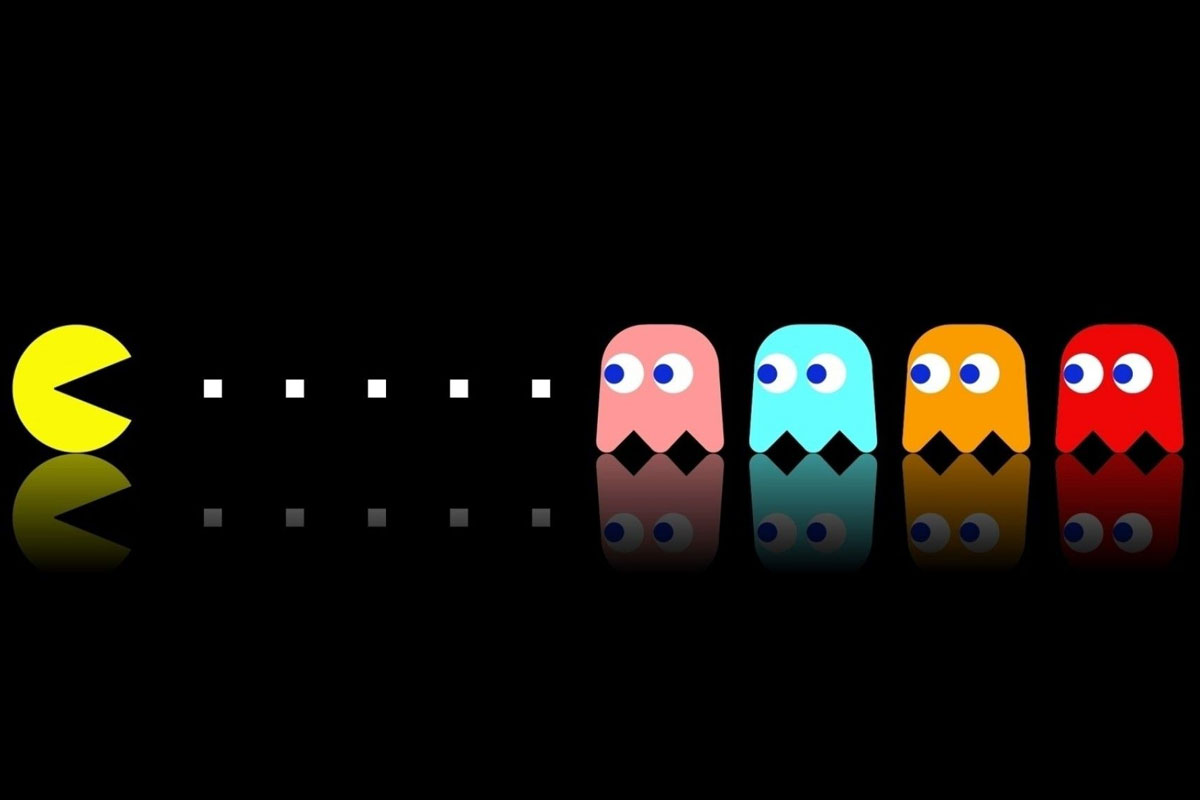Are you having trouble accessing YouTube on your desktop or mobile device? You’re not alone. YouTube is a popular video-sharing platform and many users experience issues with accessing it. In this article, we’ll look at the most common reasons why YouTube isn’t working, as well as how to fix YouTube on desktop and mobile devices.
Why Isn’t YouTube Working?
There are several potential reasons why YouTube might not be working. These include:
1. Slow Internet Connection
A slow internet connection can be a major factor in why YouTube might not be working. If you’re having trouble streaming videos, try checking your internet connection. If it’s slow, consider switching to a faster connection or using a wireless router to improve your connection.
2. Outdated Browser or Out-of-Date Software
If you’re using an outdated browser or out-of-date software, it can cause YouTube videos to not load properly. To fix this issue, make sure you’re using the latest version of the browser or software. Additionally, you can try using a different browser or updating your computer’s software.
3. Incorrect Video Settings
Sometimes YouTube videos might not load properly due to incorrect video settings. To make sure your videos are loading correctly, try changing the video settings to the recommended settings. This can be done by clicking on the ‘Settings’ button in the YouTube video player.
4. Video Size
Video size can also be an issue if YouTube videos aren’t loading properly. If the video size is too large, it can take a long time to load, causing the video to not load properly. To fix this, try downloading the video in a smaller size or reducing the quality of the video.
5. Memory Issues
Memory issues can also cause YouTube videos to not load properly. If your computer is running low on memory, try closing any unnecessary applications or programs that you don’t need. Additionally, you can try clearing your computer’s cache to free up some memory.
6. Incorrect Video Format
Finally, if the video format is incorrect, it can cause YouTube videos to not load properly. To fix this, make sure the video file is in the correct format and try playing it in a different video player. Additionally, you can try converting the video file to a different format.
How to Fix YouTube on Desktop
If you’re having trouble with YouTube on your desktop, there are several steps you can take to fix the issue.
Check Your Internet Connection
If you’re experiencing a slow connection, try switching to a different Wi-Fi network or using a wired connection instead. This may help improve your YouTube experience.
Update Your Browser
If you’re using an outdated browser, make sure to update it to the latest version. This can help to ensure you have the best possible experience with YouTube.
Update Your Software
If you’re using an out-of-date software, make sure it is up-to-date. This can help to improve compatibility with YouTube.
Adjust Your Video Settings
You may need to adjust the video settings, such as the size, memory, and video format. This can help to optimize your YouTube experience.
Try a Different Web Browser
If all else fails, it may be helpful to try using a different web browser. Popular web browsers such as Google Chrome, Mozilla Firefox and Microsoft Edge can all be used to access YouTube.
How to Fix YouTube on Mobile
If YouTube isn’t working on your mobile device, there are a few steps you can try to get it up and running again.
Check Your Internet Connection
The first thing you should do is check your internet connection. This can be done by switching to a different Wi-Fi network or switching to a wired connection if necessary.
Update Browsers and Apps
If you’re using an outdated browser, make sure to update it to the latest version. You should also ensure that any apps you are using are up-to-date.
Adjust Video Settings
You may need to adjust the video settings, such as the size, memory, and video format.
Try a Different App or Web Browser
If all else fails, try using a different app or web browser. You can find a list of compatible browsers and apps here.