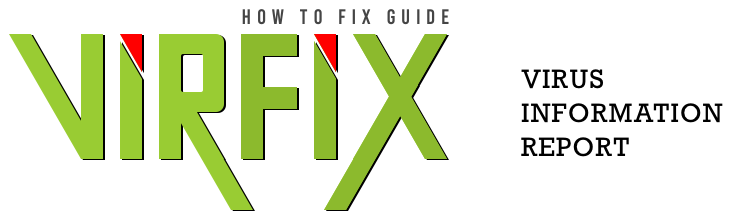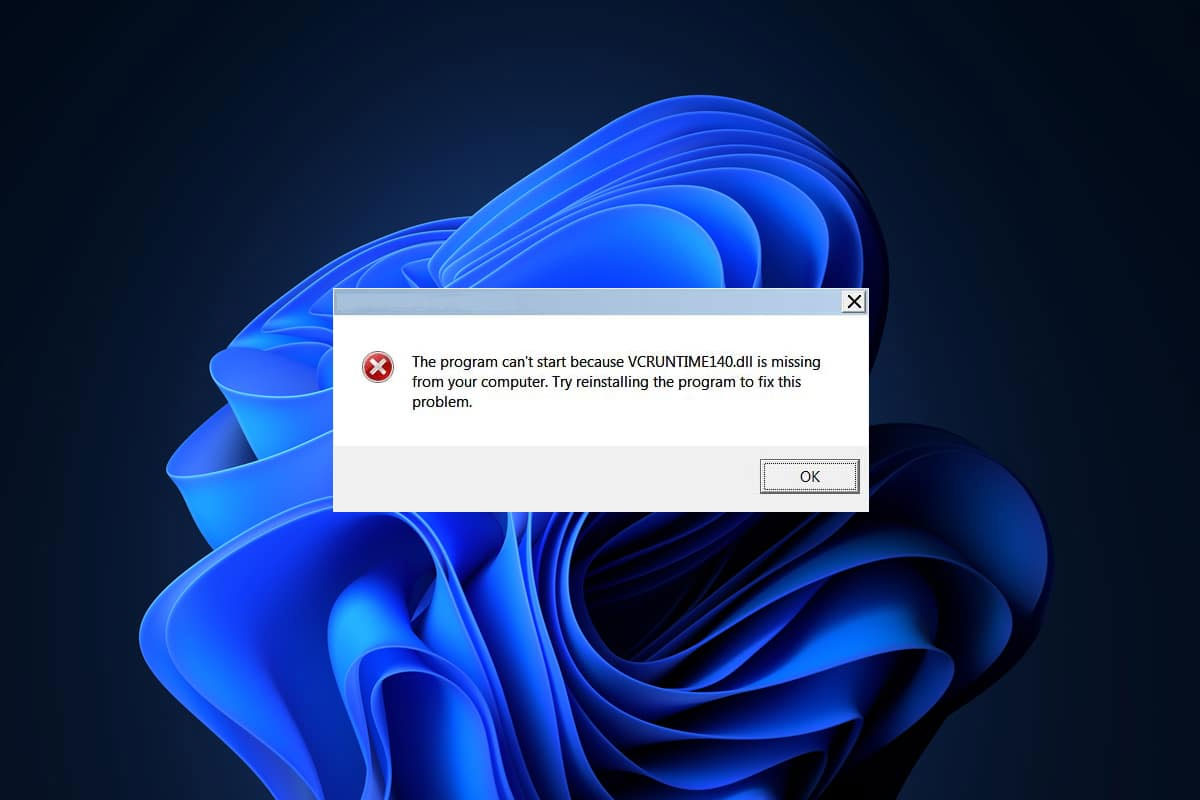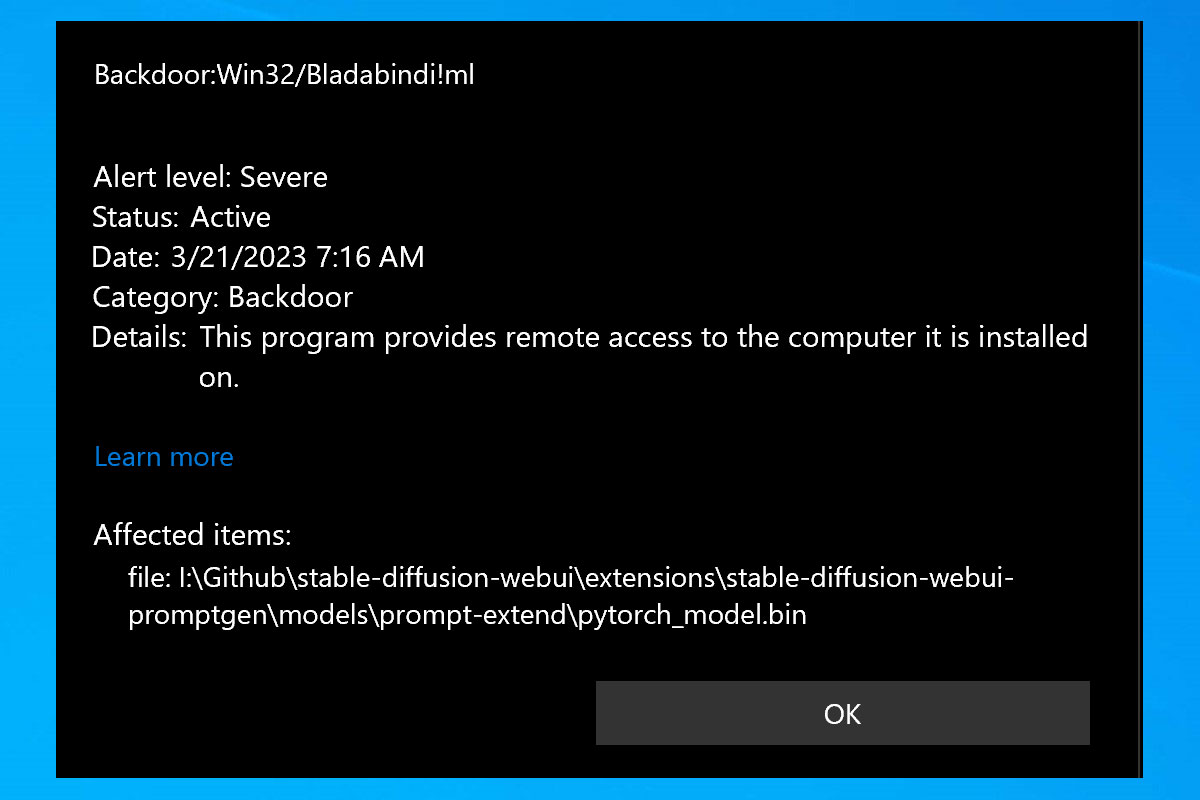There is a new scam circulating that is targeting unsuspecting customers of Geek Squad, the popular tech support company. The scam involves an email that appears to be from Geek Squad, but is actually from a malicious source. In this article, we will explain what the Geek Squad email scam is and how to avoid it.
What Is the Geek Squad Email Scam?
The Geek Squad Scam is a type of phishing attack that targets customers of Geek Squad. The scam involves an email that appears to be from Geek Squad, but is actually from a malicious source. The email will usually contain a link that leads to a malicious website. The website will then attempt to collect personal and financial information from the user, such as credit card numbers or bank account information. In some cases, the website may also attempt to install malware on the user’s device.
How the Geek Squad Email Scam Works
The scam begins with a customer receiving an email from Geek Squad. The email will appear to be legitimate and will usually contain a link that leads to a malicious website. The website will then attempt to collect personal and financial information from the customer, such as credit card numbers or bank account information. In some cases, the website may also attempt to install malware on the user’s device.
How to Identify this Scam
It is important to be able to identify a Geek Squad Scam in order to protect yourself from becoming a victim. There are several red flags that can help you identify a scam email:
- The email does not include your name or contact information.
- The email contains suspicious links or attachments.
- The email contains spelling or grammar mistakes.
- The email does not include a valid Geek Squad address.
What to Do If You Receive a Geek Squad Email Scam
If you receive such email, it is important to take the following steps immediately:
- Do not click on any links or attachments in the email.
- Do not enter any personal or financial information on the website.
- Do not download any files or software from the website.
- Forward the email to phishing@geeksquad.com for review.
- Delete the email from your inbox.
.
How to Avoid the Geek Squad Scam
When it comes to avoiding the Geek Squad email scam, it is crucial to be aware of the signs of a phishing attack. It is important to check the email address of the sender to make sure it is from a legitimate source. If the email address is not from a recognized source, then it is likely a scam.
Be Wary of Links and Attachments
You should also be cautious of any emails that contain links or attachments, as they could be malicious. It is important to be wary of any emails that contain links or attachments, as they could be malicious. To be safe, you should never download or open any links or attachments from an unknown source.
Never Give Out Personal or Financial Information
Finally, you should never give out personal or financial information to anyone, even if they claim to be from Geek Squad. It is important to never give out any personal or financial information to anyone, even if they claim to be from Geek Squad. You should also be wary of any emails that ask for personal information, such as passwords, credit card numbers, or Social Security numbers.
Take Precautions
By taking the above precautions, you can protect yourself from falling victim to the Geek Squad email scam. It is crucial to be aware of the signs of a phishing attack and to always check the email address of the sender. Additionally, it is important to be wary of any emails that contain links or attachments, as these could be malicious. Finally, you should never give out personal or financial information to anyone, even if they claim to be from Geek Squad.
.
What to Do If You Receive a Suspicious Email from Geek Squad
If you receive an email from Geek Squad that you believe to be suspicious, there are a few steps you can take to protect yourself.
Report to Geek Squad
First, make sure to report the email to Geek Squad as soon as possible. You can do this by forwarding the email to abuse@geeksquad.com.
Delete the Email
Additionally, you should delete the email without clicking any links or downloading any attachments.
Run a Scan
Finally, you should run a scan of your computer or device with anti-virus software to ensure that no malicious software has been installed.