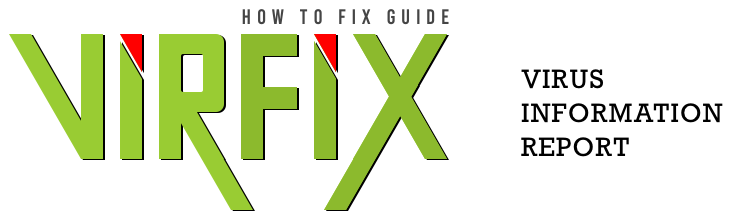Python is a powerful programming language with many features and capabilities. Unfortunately, it can sometimes throw errors, such as the IndexError: List Index Out of Range error. In this article, we’ll discuss how to solve this error and provide some examples of the most common causes and solutions.
What is Python IndexError: List Index Out of Range Error?
The List Index Out of Range error occurs when an index of a list is attempted to be accessed that does not exist. For instance, if you try to access the third item in a list that only has two items, you will get this error. This is because the list only has two items and the third item does not exist. The error looks like this: IndexError: list index out of range.
Examples of Python IndexError: List Index Out of Range Error
To better understand this error, let’s look at an example. The following code attempts to access the third item in a list that only has two items:
my_list = [1, 2]
print(my_list[2])
Running this code will result in the following error:
IndexError: list index out of range
This is because the list only has two items and the third item does not exist.
How to Fix Python IndexError: List Index Out of Range Error
The solution to the IndexError is to make sure that you are accessing an index of a list that exists. To do this, you should check the length of the list before attempting to access any elements. You can use the len() function to determine the length of the list. For example:
my_list = [1, 2]
if len(my_list) > 2:
print(my_list[2])
In this case, the length of the list is two, so the code block under the if statement will not be executed and the error will not be thrown.
Common Causes of List Index Out of Range Error
Python’s IndexError occurs when you try to access an index that does not exist. This error commonly appears when attempting to access an item from a list that has fewer items than the index you are trying to access.
For Loop Error
Another common source of this error is when you have a for loop that iterates over a list, but the list is empty. In this case, the loop will never run, and you will get the IndexError.
- Attempting to access an index that does not exist
- Trying to access an item from a list that has fewer items than the index you are trying to access
- Having a for loop that iterates over a list but the list is empty
Solving Python IndexError
The most straightforward way to solve this error is to make sure that the index you are trying to access actually exists in the list. If not, you will have to adjust your code accordingly.
Checking For Empty List
If you are using a for loop, you can check if the list is empty before running the loop. If it is, you can either handle the situation appropriately or exit the loop before it runs.
Making Code Readable
Finally, you should make sure that your code is properly indented so that it is easier to read and debug. There are many resources available online which can help you understand the basics of Python indentation.