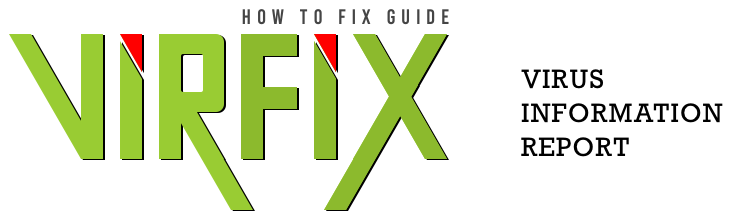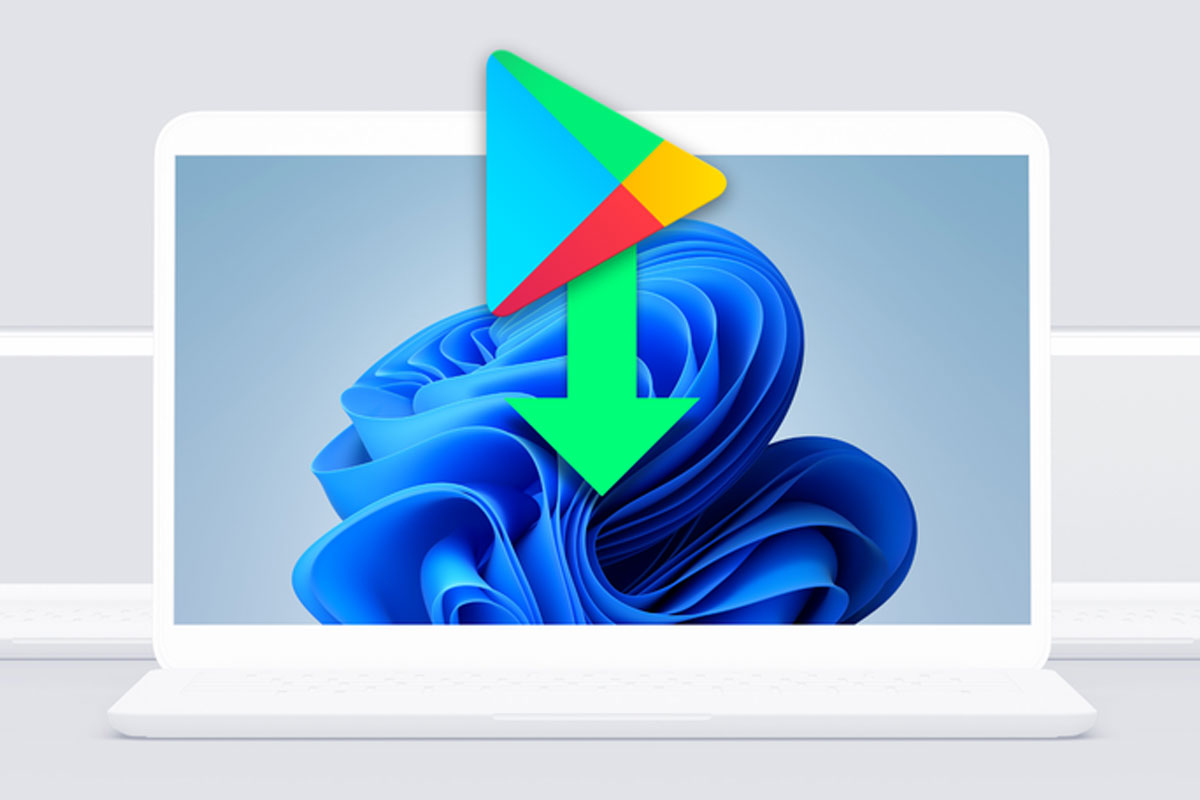Privacy Sexy is your new best friend when it comes to boosting your operating system’s privacy! This fantastic free service works its magic through custom scripts and is here to help you safeguard your privacy on Windows, Linux, and macOS. It’s like having a trusty sidekick for all your privacy needs across different platforms! 🌐🔒
Before using the service, it is advisable to create a backup of your OS.
There are a total of 9 categories with scripts and settings. For example, in the “Uninstalling Unnecessary Software” category, you can find scripts that remove software from Microsoft Store, OneDrive, and more.
The web version of the service supports the following number of scripts:
- 648 scripts for Windows.
- 129 scripts for macOS.
- 127 scripts for Linux.
Install Privacy Sexy
You can download the script in the format suitable for your chosen OS. For example, on Windows, you can use .bat files. Or using Scoop package manager:
scoop bucket add extras
scoop install privacy.sexy
Privacy Sexy Features
- Rich: Offers a wide variety of scripts designed to provide you with control over your data.
- Free: This tool is both free in terms of cost and free in terms of open-source use.
- Transparent: Provides complete transparency, giving you insight into the effects of the tweaks as you enable them.
- Reversible: If something doesn’t feel right, you can easily revert changes.
- Accessible: No need to run any compiled software on your computer; it’s accessible through the web version.
- Open: Everything you see in this repository is the code you get. The application itself, its infrastructure, and deployments are open-source and automated thanks to “bump-everywhere.”
- Tested: Rigorous testing, including automated and manual tests, community testing, and verification. Stability improvements take precedence over new features.
- Extensible: Easily extend scripts using a custom-designed templating language.
- Portable and Simple: Each script is independently executable without cross-dependencies.
How to Improve Privacy?
For Windows
- Use Privacy Sexy’s custom scripts to remove unnecessary software from Microsoft Store and OneDrive.
- Regularly update your operating system and software to patch security vulnerabilities.
- Enable a firewall and use a reputable antivirus program.
- Configure privacy settings in Windows to limit data collection.
- Use a virtual private network (VPN) for online privacy.
For macOS
- Review and adjust your app privacy settings in System Preferences.
- Install and keep your software up-to-date to fix potential security issues.
- Use strong, unique passwords for your accounts and enable two-factor authentication.
- Consider using a trusted VPN service for online anonymity.
For Linux
- Regularly update your Linux distribution and software packages to stay secure.
- Configure user permissions and access control to limit data exposure.
- Consider using open-source privacy tools and encryption software.
- Review and adjust your browser’s privacy settings and use add-ons for extra protection.