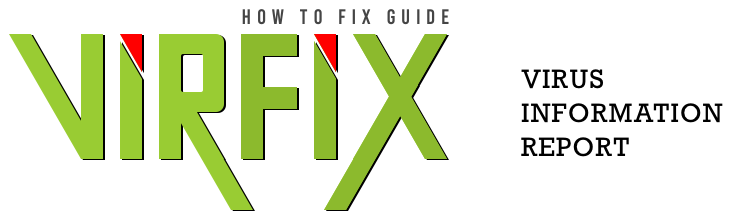If you’re having trouble with your iPhone 13 or iPhone 13 Pro, restarting it is one of the quickest and easiest ways to get it back to working order. But knowing how to turn off your device can be a bit tricky if you don’t know the right steps. In this article, we’ll show you how to turn off your iPhone 13 or iPhone 13 Pro in just a few easy steps.
Using the Sleep/Wake Button
The simplest way to turn off your iPhone 13 or iPhone 13 Pro is to press and hold the Sleep/Wake button, located on the right side of the device.
When you press and hold the button, the power off slider will appear. Slide the slider to the right to turn off your device.
A Step-by-Step Guide
- Locate the Sleep/Wake button on the right side of your device.
- Press and hold the Sleep/Wake button for a few seconds.
- The power off slider will appear.
- Slide the slider to the right to turn off your device.
Using Settings to Turn Off iPhone 13/13 Pro
If you want to turn off your device from the Settings app, you can do so by following these steps:
- Open the Settings app.
- Tap on General.
- Tap on Shut Down.
- Confirm that you want to turn off your device.
Your iPhone 13 or iPhone 13 Pro will then shut down.