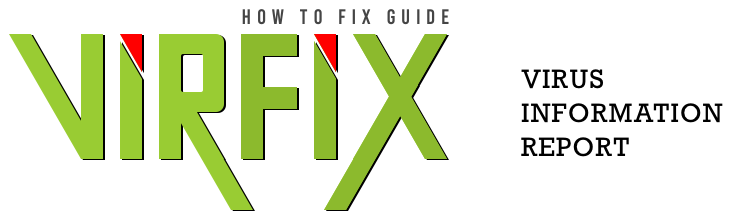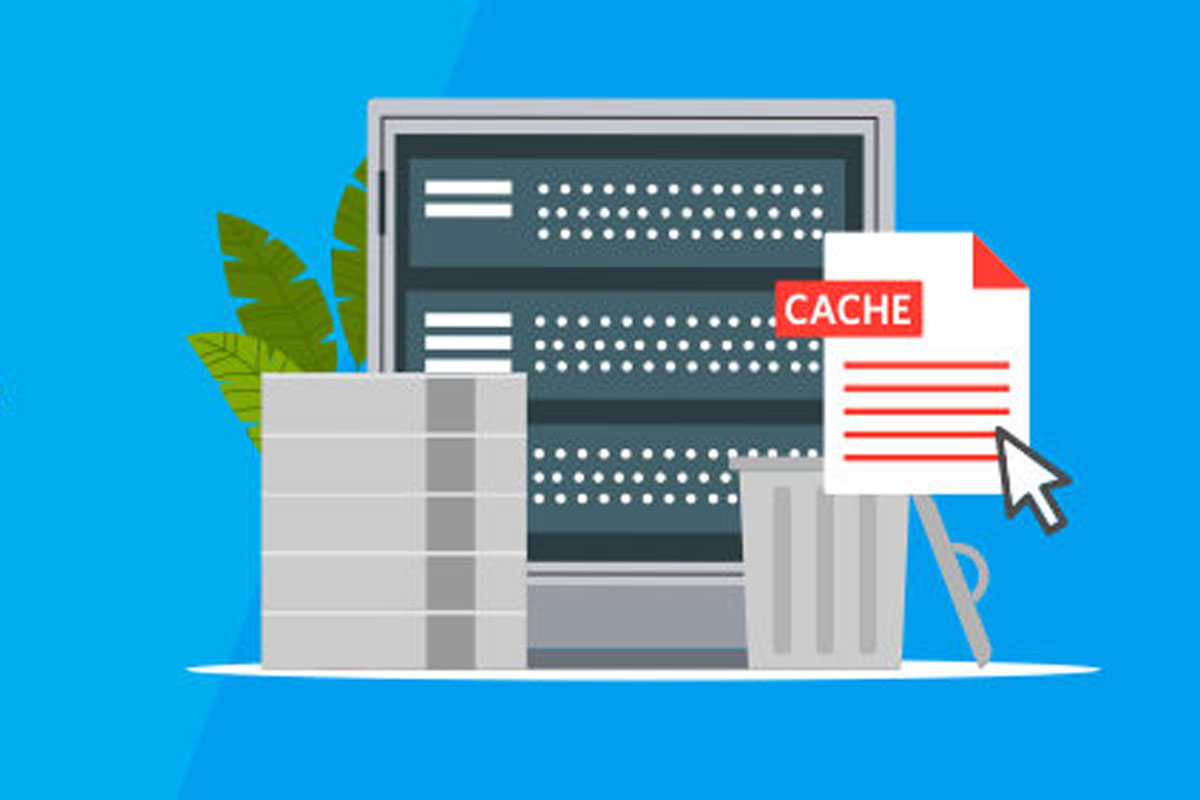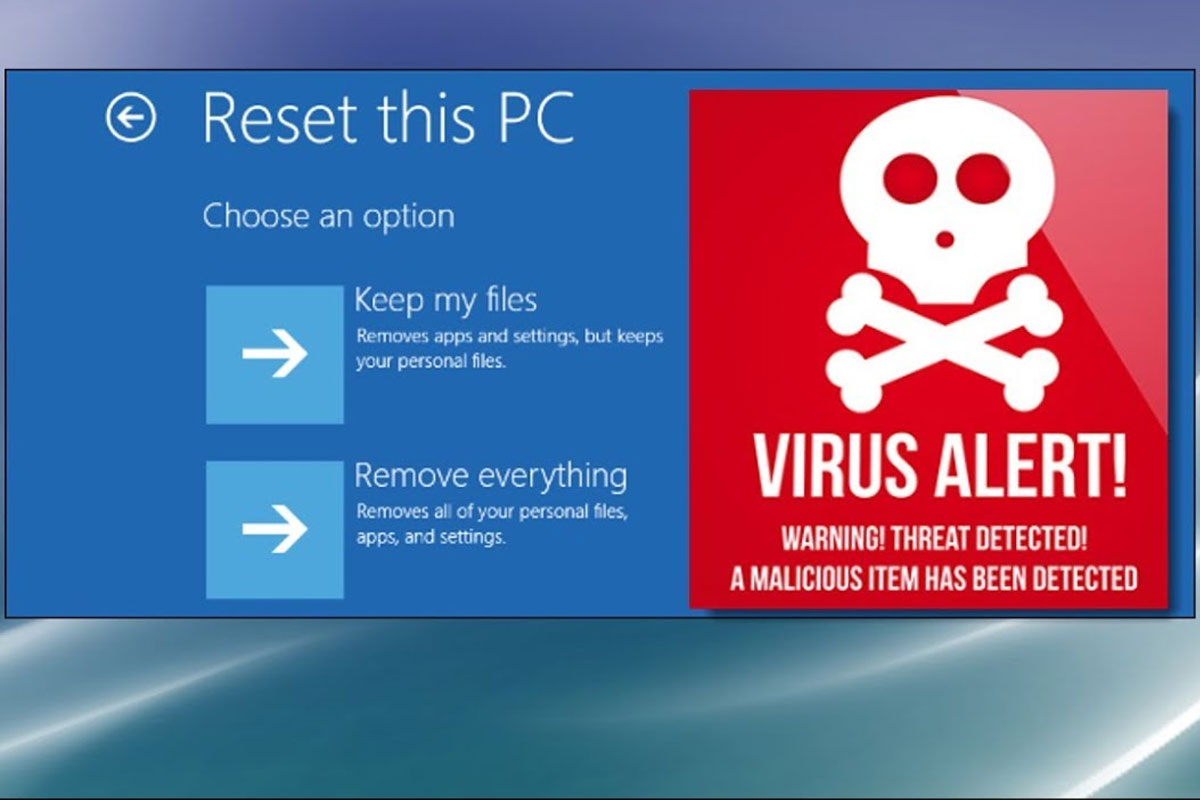Scams and malicious software have become increasingly common in today’s digital world. One of the most prevalent scams is the “Virus Alert from Microsoft” scam. It is important to be aware of this scam and how to remove it if it appears on your computer.
What is the “Virus Alert from Microsoft” Scam?
The “Virus Alert from Microsoft” scam is a type of malware that is designed to trick users into believing that their computer has been infected with a virus or other malicious software. It is usually displayed as a pop-up window and may appear to be an official Microsoft alert.
The scammer will then ask the user to pay for a service in order to remove the malicious software. The scammer may also ask the user to provide personal information such as credit card numbers or passwords. In some cases, the scammer may even ask the user to download a program or file that contains malicious software.
How Can I Protect Myself from the “Virus Alert from Microsoft” Scam?
The best way to protect yourself from this scam is to be aware of the signs and to never click on any links or download any files from a pop-up window. It is also important to keep your computer updated with the latest security patches and to install an antivirus program that is regularly updated.
What Should I Do if I Suspect That I Have Been Targeted by the “Virus Alert from Microsoft” Scam?
- If you suspect that you have been targeted by the “Virus Alert from Microsoft” scam, it is important to take steps to protect your computer and your personal information.
- The first step is to disconnect your computer from the internet to prevent the scammer from accessing your information.
- Next, you should scan your computer using an up-to-date antivirus program.
- Finally, you should contact a reputable cybersecurity specialist for assistance in removing any malicious software that may be present on your computer and to help you secure your personal information.
Conclusion
It is important to be aware of the “Virus Alert from Microsoft” scam and to take steps to protect your computer and personal information from cybercriminals. It is also important to contact a reputable cybersecurity specialist for assistance if you suspect that you have been targeted by this scam.
Removing the “Virus Alert from Microsoft” Scam
The “Virus Alert from Microsoft” scam is malicious software that can cause serious damage to your computer. It is important to take action to remove it. The most effective way to remove the scam is to use an anti-malware program such as Gridinsoft or Norton. These programs are designed to detect and remove malicious software from your computer.
Updating Your Computer
In addition to using anti-malware programs, it is important to keep your computer’s operating system and software up to date in order to prevent malicious software from infecting your computer. To do this, you should regularly check for updates to your operating system and installed software.
Manual Removal
If you wish to attempt to remove the “Virus Alert from Microsoft” scam manually, you can do so by following these steps:
- Open your computer’s Task Manager and end any suspicious processes that are running.
- Open your computer’s File Explorer and delete any suspicious files.
- Open your computer’s Registry Editor and delete any suspicious registry entries.
- Run a full scan of your computer with an anti-malware program.
Preventing Future Infections
In order to prevent future infections, it is important to practice good cybersecurity habits. These include:
- Keeping your operating system and software up to date.
- Using a reliable anti-malware program.
- Backing up your data regularly.
- Avoiding suspicious emails and websites.
- Using strong passwords.
How to Avoid the “Virus Alert from Microsoft” Scam
The “Virus Alert from Microsoft” scam is a common type of cyber attack that is designed to trick users into downloading malicious software or giving away personal information. The good news is, there are a few simple steps you can take to avoid falling victim to this type of scam.
Be Aware of Signs of Malicious Software
The first thing you should do to avoid the “Virus Alert from Microsoft” scam is to be aware of the signs of malicious software. This may include unexpected pop-up windows, erratic system behavior, or slow performance. If you notice any of these signs, it is important to be vigilant and take steps to remove the malicious software.
Download Software from Reputable Sources
It is important to only download software from reliable sources. Be wary of emails and websites that claim to offer free software or software updates; these could be malicious. If you are unsure whether a website is reputable, you can check online reviews or search for reviews of the product.
Conclusion
By being aware of the signs of malicious software, downloading software from reputable sources, and using anti-malware software, you can avoid falling victim to the “Virus Alert from Microsoft” scam.