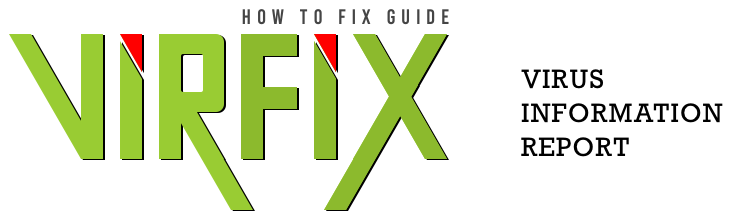If you’ve ever wanted to jazz up your photos with a new background or get rid of those pesky fake backgrounds, we’ve got the perfect solution for you! Meet Unfake, your trusty companion in the world of image editing.
What’s Unfake All About?
Unfake is your go-to online tool for background removal, powered by cutting-edge AI. It’s designed to help you say goodbye to deceptive or unwanted backgrounds, leaving you with a clean slate. Best of all, Unfake is not only powerful but completely free to use. Plus, it’s so easy to use that anyone can give it a whirl, whether you’re a beginner or a pro.
How to Use Unfake: A Simple Guide
Unfake makes removing fake backgrounds a piece of cake. Here’s a step-by-step guide to get you started:
- Step 1: Visit Unfake’s Website
Begin your journey by visiting Unfake’s website at https://unfakepng.com/. You’ll find a user-friendly experience waiting for you. - Step 2: Upload Your Image
Click on the “Upload Image” button, choose your image, and let the magic begin. Unfake can handle images up to 200 megabytes, so no worries about high-resolution photos. - Step 3: Let AI Do Its Thing
Once your image is uploaded, Unfake’s AI goes to work. It’ll skillfully separate your subject from the fake background, no matter how tricky it is. - Step 4: Download Your Transformed Image
Once the AI has worked its magic, you’ll have the option to download your transformed image. Say hello to a transparent background that’ll let you blend your subject into new backgrounds or creative projects!
Why Choose Unfake?
Unfake is the real deal for several awesome reasons:
- It’s Free and User-Friendly: Unfake is totally free and doesn’t require any technical expertise. Its user-friendly design ensures that everyone can create professional-quality results.
- It’s Efficient: Unfake’s AI-powered background removal is fast and precise. No more spending hours manually editing your images!
- It Preserves Image Quality: Unfake takes good care of your image quality, ensuring your subject remains sharp and clear throughout the transformation.
- It’s Versatile: Whether you’re a designer, photographer, or just looking to spruce up your personal photos, Unfake is a valuable addition to your toolkit.
In a nutshell, Unfake is your one-stop solution for effortlessly removing fake backgrounds from your images. It’s a friendly, free AI tool that preserves your image quality, making background changes a breeze. Say goodbye to deceptive backgrounds and unleash your creativity. Give Unfake a try today and experience the magic of transparent transformations!