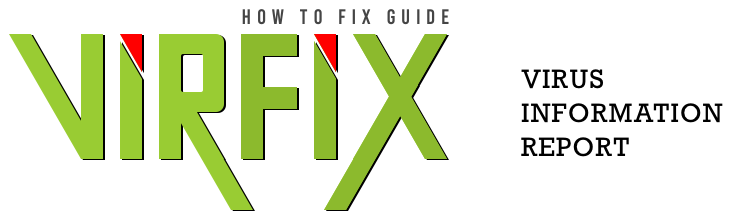As the world of technology evolves, so does the need to keep our computers secure. In this article, we’ll discuss the 10 most effective tips and tricks to keep your Windows 10 computer secure in 2023.
Update Your System Regularly
In 2023, keeping your Windows 10 computer secure requires regularly applying updates that Microsoft releases. These updates often contain security patches and bug fixes that are essential for protecting your system against potential security threats. It’s important to keep your system up-to-date with the latest versions to ensure your system’s security.
Why Updating is Important
As technology advances, so does the sophistication of cyber threats. New malware, viruses, and other malicious programs are constantly being developed, and updating your system regularly is the best way to protect yourself against them. Microsoft releases security patches and bug fixes on a regular basis, so updating your system is the best way to stay ahead of potential threats.
How to Update Your System
- Open the Windows 10 Settings application.
- Go to the “Update & Security” section.
- Click the “Check for Updates” button.
- Follow the instructions given on the screen.
- If any updates are available, they will be installed automatically.
- Restart your computer if prompted.
Additional Tips for Security
- Make sure you are using the latest version of Windows 10.
- Install a reliable antivirus program and keep it updated.
- Enable two-factor authentication whenever possible.
- Keep all of your software updated to the latest version.
- Make sure your passwords are strong and unique.
- Back up your data regularly.
2. Utilize a Firewall
A firewall is an essential tool for keeping your Windows 10 computer secure in 2023. It acts as a filter between your computer and the outside world, blocking malicious traffic and preventing hackers from gaining access to your system. To secure your system with a firewall, you should consider the following steps:
- Choose an appropriate firewall solution. There are a variety of free and paid options available, so it is important to find one that fits your particular needs.
- Configure the firewall. This involves setting up rules that determine which traffic is allowed through the firewall and which is blocked. You can customize the rules to fit your specific requirements.
- Monitor and update the firewall. It is essential to keep the firewall up to date with the latest security patches, as hackers are constantly finding new ways to bypass firewalls. Additionally, it is important to monitor the firewall regularly to ensure it is working as intended.
By taking these steps, you can ensure that your Windows 10 computer is secure and protected from malicious threats in 2023.
Use Strong Passwords
One of the most important tips for keeping your Windows 10 computer secure in 2023 is to use strong passwords. Passwords are the primary line of defense against unauthorized access to your account and data. To ensure that your passwords remain secure, here are some tips:
- Create a unique password for each account.
- Use a combination of upper and lowercase letters, numbers, and special characters.
- Avoid using easily guessed words or phrases.
- Avoid using the same password for multiple accounts.
You can also use a password manager to help you generate and store secure passwords. Password managers can also help you quickly and easily generate passwords that are secure and hard to guess.
Using GridinSoft Anti-Malware to Scan a Computer
It is important to stay safe online and protect your computer from viruses and other malicious software that can be accessed through the Internet. GridinSoft Anti-Malware is a powerful tool that can help you scan your computer for viruses and other malicious software. Here is how to install and use GridinSoft Anti-Malware to scan a computer.
Steps to Install and Use GridinSoft Anti-Malware:
- Go to the official website for GridinSoft Anti-Malware at https://gridinsoft.com/antimalware and click on the “Download” button.
- Once the download is complete, open the file and follow the on-screen instructions to install the program.
- Once the installation is complete, launch the program and click on the “Scan” button to begin the scan.
- The scan will take some time to complete, depending on the size of your hard drive and the speed of your computer. You can monitor the progress of the scan in the status bar at the bottom of the window.
- Once the scan is complete, you will be presented with a report that lists any malicious software that was found on your computer. Click on the “Fix Now” button to remove any threats that were detected.
GridinSoft Anti-Malware is a powerful tool that can help you keep your computer safe from viruses and other malicious software. By following the steps above, you can easily install and use GridinSoft Anti-Malware to scan your computer and remove any threats that it finds.