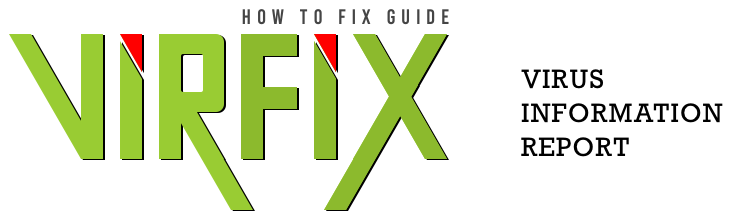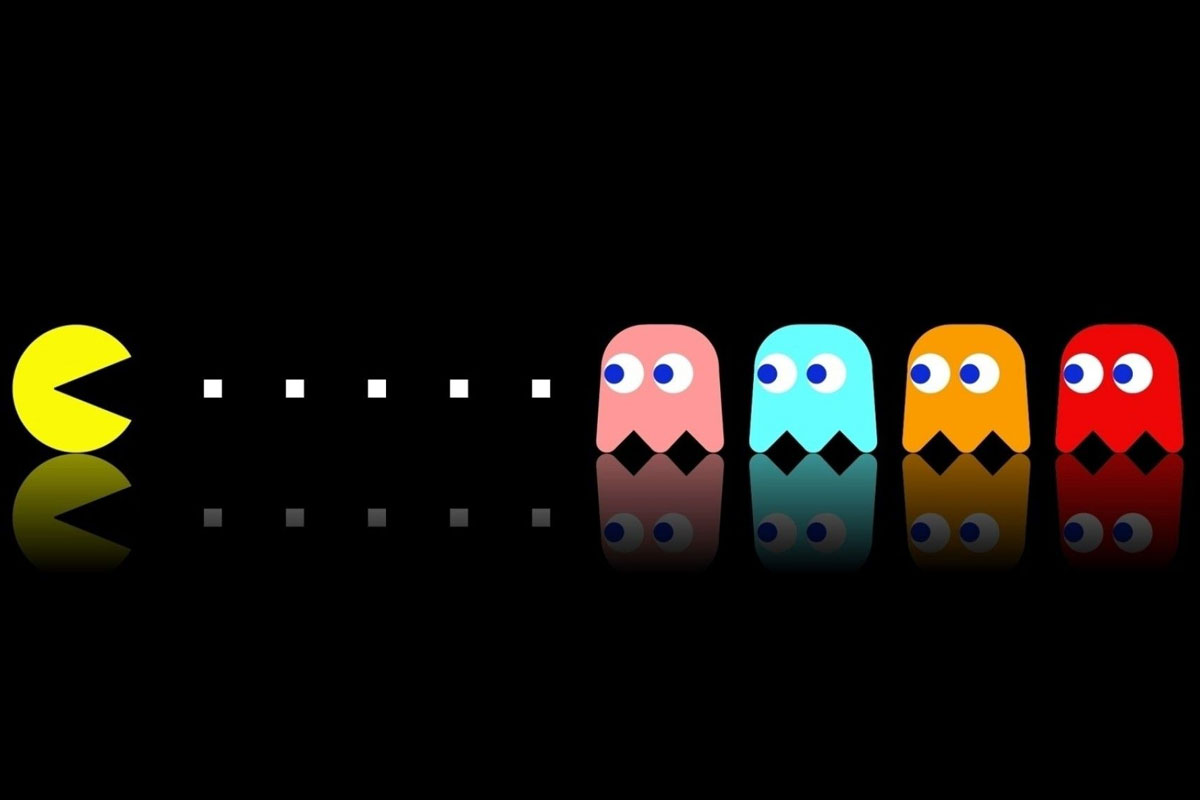Are you still searching for Hotmail? It’s time to switch to Microsoft Outlook email services. With the Outlook web app, Outlook Online, and more, it can be confusing to choose the right one for you. In this article, we will explain the different options available and help you make the best decision.
What is Microsoft Outlook?
Microsoft Outlook is a suite of services that provides users with a range of features and options for managing their email, calendar, contacts, and tasks. It includes Outlook Web App, Outlook Online, and more – making it a great choice for both personal and business use.
Outlook Web App
Outlook Web App (OWA) is an online email client that provides access to emails, contacts calendars, tasks, and other Outlook features. It also allows users to manage their emails on the go, as well as manage their contacts and calendars from any device. OWA is available on both desktop and mobile devices and is compatible with Microsoft Exchange Server.
Outlook Online
Outlook Online is a web-based version of Microsoft Outlook, which allows users to access their emails, contacts, and calendars from any device. It provides the same features as Outlook Web App but with a modern interface and better performance. Outlook Online also includes several features that are not available in the Outlook Web App, such as the ability to add multiple accounts, and the ability to view emails in a timeline view.
Other Features
Microsoft Outlook also offers several other features, such as:
- Support for POP3 and IMAP protocols
- The ability to set up rules for managing emails
- Integration with Microsoft Office suite of products
- The ability to set up email signatures
- The ability to search for emails quickly and easily
- Integration with Microsoft To-Do and Microsoft Teams
- The ability to set up custom notifications and reminders
- The ability to create and manage contact groups
- The ability to set up out-of-office messages
- The ability to set up automatic replies
- The ability to use Outlook on the go with the Outlook mobile app (Download Here)
Using Outlook Web App (OWA) for Microsoft Outlook
Outlook Web App (OWA) is a web-based version of Microsoft Outlook that gives you access to all the features of Outlook, including email, calendar, contacts, and tasks. OWA is available on all major browsers and can be used on any device with an internet connection, making it easy to access your Outlook account from anywhere.
Features of Outlook Web App
- Access your Outlook email, calendar, contacts, and tasks from any device with an internet connection.
- Compose and read emails with ease.
- Organize your calendar with appointments, events, and tasks.
- Create and manage contact lists.
- Set reminders and tasks.
- Manage multiple accounts in one place.
Getting Started with Outlook Web App
Getting started with Outlook Web App is easy. Simply visit outlook.live.com and log in with your Outlook account. Once you’ve logged in, you’ll be able to access all of the features of Outlook Web App.
Tips for Using Outlook Web App
- Familiarize yourself with the main navigation bar. It’s the best way to quickly access all of the features of Outlook Web App.
- Take advantage of the search bar. You can easily find emails, contacts, and other items with the search bar.
- Customize the look and feel of your Outlook Web App. You can change the theme, font size, and layout.
- Take advantage of Outlook’s powerful organizational tools. You can easily sort emails, set reminders, and create tasks.
Outlook Online
Outlook Online is a cloud-based version of Microsoft Outlook, accessible from any device with an internet connection. It provides the same features as Outlook Web App but is hosted in the cloud instead of on a local server. Outlook Online is a great option for personal or business use.
Features of Outlook Online
- Email, calendar, and contact management
- Ability to share documents and collaborate with others
- Integration with Microsoft Office products
- Real-time email notifications
Benefits of Outlook Online
- No need to maintain local servers or install software on each device – Outlook Online is cloud-based.
- Easy access to emails, contacts, and documents from any device with an internet connection.
- Integration with other Microsoft Office products, such as Word and Excel, for easy collaboration.
- Real-time email notifications, so you never miss an important message.
Other Microsoft Outlook Services
Microsoft Outlook provides access to a range of other services, in addition to Outlook Web App and Outlook Online. These services include Outlook.com, Outlook Mobile, and Outlook for Mac.
Outlook.com
Outlook.com is a free, web-based service. It provides the same features as Outlook Web App and Outlook Online but with a different user interface and additional features.
Outlook Mobile and Outlook for Mac
Outlook Mobile and Outlook for Mac are both paid services. They provide the same features as Outlook Web App and Outlook Online, but with different user interfaces and added features.
Microsoft Outlook Email Services: A Flexible Option for Your Needs
Hotmail may be dead, but Microsoft Outlook email services are alive and well! With Outlook Web App, Outlook Online, and other services, you can find the perfect fit for your needs. Whether you’re a business user or an individual, Microsoft Outlook email services offer a range of features and options to choose from.
Outlook Web App
Outlook Web App (OWA) is a web-based email service available for Office 365 subscribers. With OWA, you can access your email, calendar, and contacts from any web browser. It also supports mobile devices, making it a great choice for users on the go. Learn more about OWA here.
Outlook Online
Outlook Online is a free email service provided by Microsoft. This service is accessible via web browser and supports a range of features, such as calendars, contacts, tasks, notes, and more. Plus, you can access your Outlook Online account from anywhere, making it a great choice for users who need to stay connected while on the go. Learn more about Outlook Online here.
Other Outlook Services
Microsoft Outlook email services don’t stop with OWA and Outlook Online. The company also offers several other services, such as:
- Microsoft Outlook for Windows and Mac
- Outlook Mobile for iOS and Android
- Exchange Online
- Microsoft Outlook Connector for Windows
No matter which service you choose, Microsoft Outlook email services offer a wide range of features and options for personal and business use. Stop searching for Hotmail and start using Microsoft Outlook today!