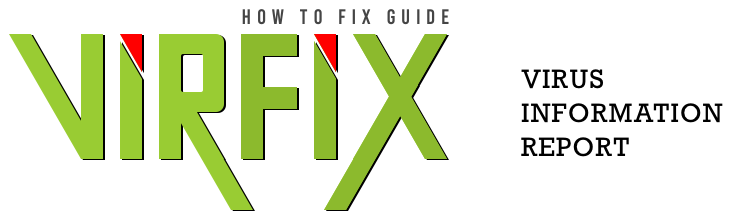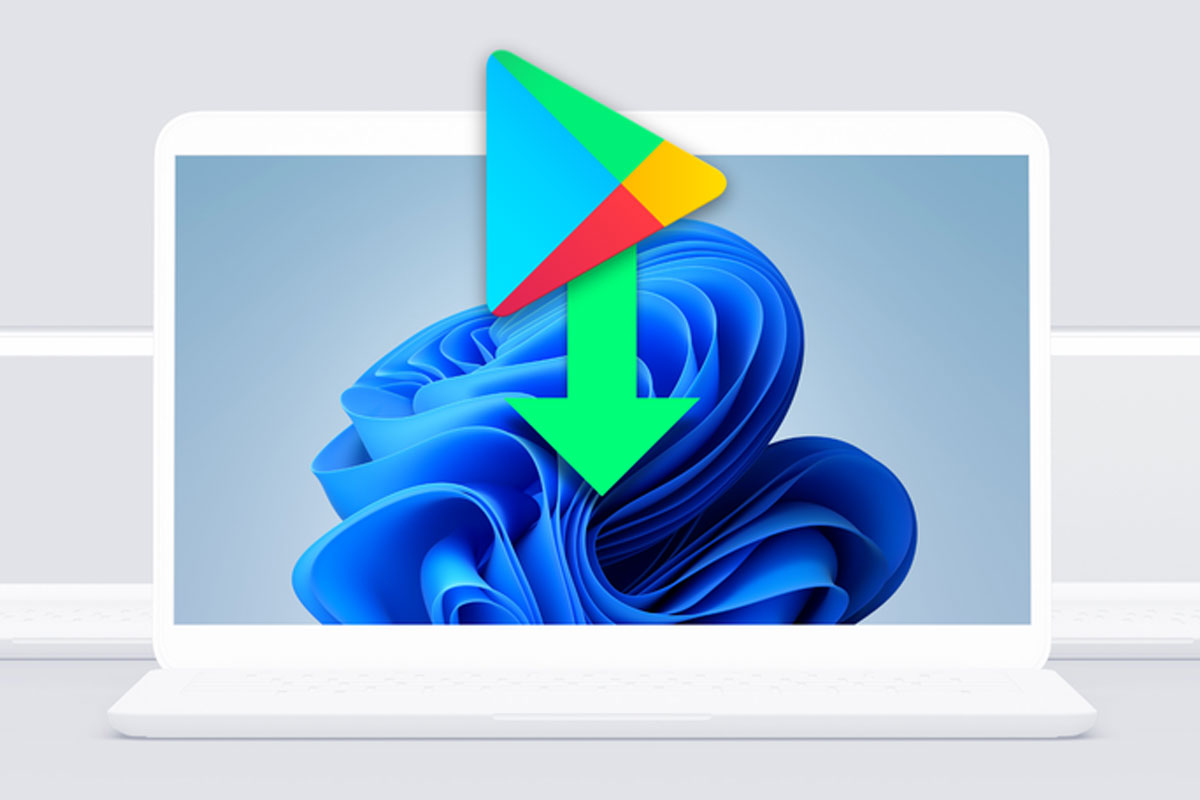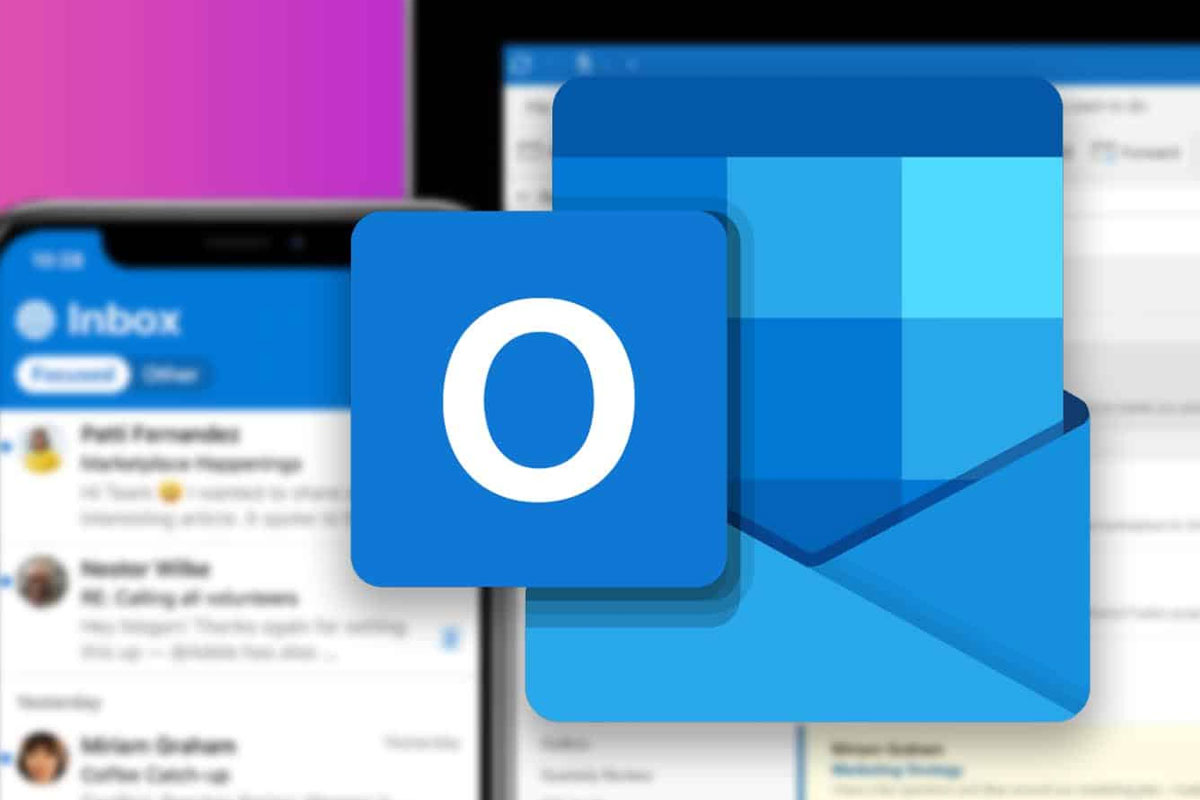Backdoor Bladabindi is a type of malware that is designed to give attackers unauthorized access to a computer. In this article, we’ll explain what Backdoor Bladabindi is and how to remove it from a Windows PC.
What is Backdoor Bladabindi?
Bladabindi is a type of malware specifically designed to give attackers unauthorized access to a computer. It is often installed in a variety of ways, such as through malicious links, email attachments, file downloads, and exploiting vulnerable software or hardware components.
What Does Bladabindi Do?
Once installed, Bladabindi can be used to steal data, install additional malware, and perform other malicious activities. This type of malware can be especially dangerous because it can give attackers access to confidential information, including login credentials and financial data.
How Does Backdoor Bladabindi Spread?
Bladabindi can be spread in a number of ways, including malicious links, email attachments and file downloads. It can also be installed by exploiting vulnerable software or hardware components. For example, attackers may use a vulnerability in an outdated web browser or operating system to gain access to a computer.
How Can I Protect Myself From Backdoor Bladabindi?
- Keep your operating system and other software up-to-date with the latest security patches.
- Install a reliable antivirus program and scan your computer regularly.
- Be cautious when clicking links or downloading files from unknown sources.
- Avoid downloading software from unreliable websites.
- Be careful when using public Wi-Fi networks.
- Use a VPN to encrypt your online traffic.
How to Remove Bladabindi from a Windows PC
Bladabindi is a malicious program that can cause significant damage to a Windows PC. Removing it is essential to protect your computer and data. Fortunately, there are several steps you can take to remove the threat.
Using an Antivirus Program
The best way to remove Backdoor Bladabindi from a Windows PC is to use a reputable antivirus program. Antivirus can detect and remove malicious files associated with Backdoor Bladabindi. There are many antivirus programs available, so make sure to research and choose the one that is best for you.
Keeping Software and Operating Systems Up to Date
It’s important to keep all software and operating systems up to date, as this can reduce the risk of infection. Update your operating system and all software regularly to ensure you have the most recent security patches.
Practicing Safe Browsing Habits
Finally, users should practice safe browsing habits and be wary of suspicious links and email attachments. Avoid clicking on links from unknown sources, and if you do click on a link, ensure it is from a secure and trusted website. Additionally, be sure to scan all email attachments with an antivirus program before opening them.