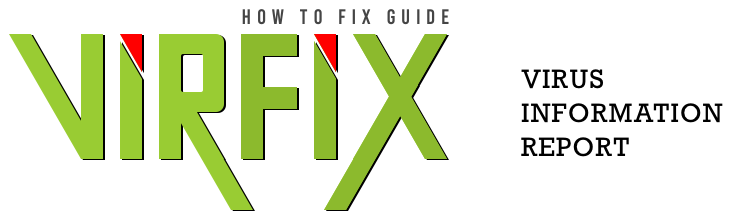Taking pictures is a fun and creative way to capture memories, but sometimes it can be hard to get the perfect shot. With today’s technology, it’s easier than ever to edit and enhance your photos with the help of AI photo editing apps. In this article, we’ll be looking at the 10 best AI photo editor apps to help you get the perfect photo every time.
1. Adobe Photoshop Express
Adobe Photoshop Express is an easy-to-use photo editing app that is powered by AI. This powerful app offers a variety of features that allow you to enhance your images and create stunning visuals. With Adobe Photoshop Express, you can crop, rotate, and adjust color, contrast, and exposure. It also includes AI-powered features like auto-correction, face detection, and object removal.
Features of Adobe Photoshop Express
- Crop, rotate, and adjust color, contrast, and exposure.
- AI-powered auto-correction.
- Face detection.
- Object removal.
You can download Adobe Photoshop Express for iOS here and for Android here.
2. Fotor
Fotor is an AI-powered photo editor that provides a comprehensive set of features to enhance your digital photos. It has a range of simple and easy-to-use tools, such as photo collages, filters, and effects, that allow you to adjust exposure, contrast, and color with the click of a button. Plus, its AI-based features include auto-correction, color splash, and skin tone enhancement.
Features
- Photo collages
- Filters and effects
- Exposure, contrast, and color adjustments
- Auto-correction
- Color splash
- Skin tone enhancement
Fotor is a great choice if you’re looking for a powerful and user-friendly AI-powered photo editor. It’s easy to use and provides a wide range of features to help you enhance your images.
3. Snapseed: A Well-Known AI Photo Editor
Snapseed is a well-known AI photo editor that offers a range of features for enhancing the look of your images. It allows you to crop, rotate, and adjust color, exposure, and contrast. Additionally, it offers AI-powered features like auto-correction, object removal, and photo effects.
Features of Snapseed:
- Crop, rotate, and adjust color, exposure, and contrast.
- AI-powered features like auto-correction, object removal, and photo effects.
Snapseed is available for free on both iOS and Android devices. Download Snapseed from the App Store or Google Play Store to get started.
4. PicsArt
PicsArt is an AI-powered photo editor that offers a great range of features. It can help you crop, rotate, and adjust exposure, contrast, and color in your photos. Additionally, it offers AI-powered features like face detection, object removal, and photo effects.
Features:
- Crop, rotate, and adjust exposure, contrast, and color.
- AI-powered features like face detection, object removal, and photo effects.
To get started with PicsArt, visit the official website and download the app on your device.
5. AirBrush
AirBrush is an AI-powered photo editor that offers a range of features to help you make the most out of your images. It allows you to crop, rotate, and adjust color, exposure, and contrast. Additionally, AirBrush has AI-powered features such as auto-correction, object removal, and photo effects.
Features
- Crop, rotate, and adjust color, exposure, and contrast.
- AI-powered auto-correction.
- Object removal.
- Photo effects.
Pros
- User-friendly interface.
- AI-powered features.
- A wide range of editing options.
- Free download.
Cons
- Lack of advanced editing features.
- Inconsistent performance.
6. PhotoDirector
PhotoDirector is an AI-powered photo editor that offers a range of features for enhancing your images. It allows you to crop, rotate, and adjust color, exposure, and contrast. Additionally, it includes AI-powered features like auto-correction, object removal, and photo effects to help you create professional-looking images.
Features Include:
- Crop, rotate, and adjust colors, exposure, and contrast.
- Auto-correction and object removal.
- Photo effects.
With PhotoDirector, you can take your ordinary images and transform them into works of art with just a few clicks.
For more information, visit the PhotoDirector features page.
7. Lightroom
Lightroom is an AI-powered photo editor that offers a range of features. With this app, you can crop, rotate, and adjust the color, exposure, and contrast of your photos. It also includes AI-powered features like auto-correction, object removal, and photo effects.
Auto-Correction
Lightroom’s auto-correction feature helps you quickly and accurately adjust your photos for brightness, contrast, and saturation. It also helps reduce noise and adjust white balance. This powerful AI-based feature is perfect for correcting any imperfections in your photos.
Object Removal
With Lightroom’s object removal feature, you can easily remove unwanted objects from your photos. This feature uses AI to identify and remove objects in the background, allowing you to create stunningly edited images.
Photo Effects
Lightroom offers a range of photo effects to help you enhance the look of your photos. From creating cinematic effects to adding a dreamy haze, you can use this AI-powered feature to turn your photos into works of art.
Lightroom is a great AI-powered photo editor that can help you take your photos to the next level. Whether you’re looking for a quick way to adjust your photos or want to add creative effects, this app has you covered.
8. Prisma: AI-Powered Photo Editor
Prisma is an AI-powered photo editor that offers a range of features, such as the ability to crop, rotate, and adjust color, exposure, and contrast. It also includes AI-powered features like auto-correction, object removal, and photo effects.
Features
- Crop, rotate, and adjust color, exposure, and contrast.
- Auto-correction for better accuracy.
- Object removal.
- Photo effects to enhance your images.
- Intuitive and easy-to-use interface.
- Available on iOS and Android devices.
Conclusion
Prisma is a great option for anyone looking for an AI-powered photo editor. With its intuitive and easy-to-use interface, it can be used to quickly and easily enhance your images.
9. Photo Lab – An AI-Powered Photo Editor
Photo Lab is an AI-powered photo editor that provides a range of features to make your images look their best. It includes crop, rotate, and color, exposure, and contrast adjustments, as well as AI-powered features like auto-correction, object removal, and photo effects.
Features of Photo Lab
- Crop – You can easily crop and resize your images.
- Rotate – Rotate your photos to get the perfect angle.
- Color – Adjust the brightness, contrast, and saturation of your photos with easy to use sliders.
- Exposure – Control the exposure and shadows of your photos to capture the perfect moment.
- AI-Powered Features – Photo Lab includes AI-powered features like auto-correction, object removal, and photo effects.
Photo Lab also offers a range of premium features for a more advanced editing experience, such as batch processing, noise reduction, and more.
10. VSCO
VSCO is an AI-powered photo editor that offers a range of features, such as the ability to crop, rotate, and adjust color, exposure, and contrast. It also includes AI-powered features like auto-correction, object removal, and photo effects.
Editing Features
VSCO provides a wide range of editing features, allowing users to tweak nearly every part of their photo, from basic adjustments like cropping and rotating to more advanced changes like adjusting color, exposure, and contrast.
AI Features
VSCO’s AI-powered features make it the perfect option for those who want to make quick and accurate edits to their photos. Its auto-correction feature will automatically adjust the photo’s color, exposure, and contrast, while the object removal feature will remove unwanted objects from the image. Additionally, VSCO’s photo effects will allow users to add a unique look to their photos.
Conclusion
VSCO is the perfect choice for those who want to quickly and easily edit their photos. With its wide range of editing features and AI-powered features, VSCO makes it easy to make quick and accurate adjustments to photos. Whether you’re looking to make basic adjustments or to add unique effects to your images, VSCO has you covered.